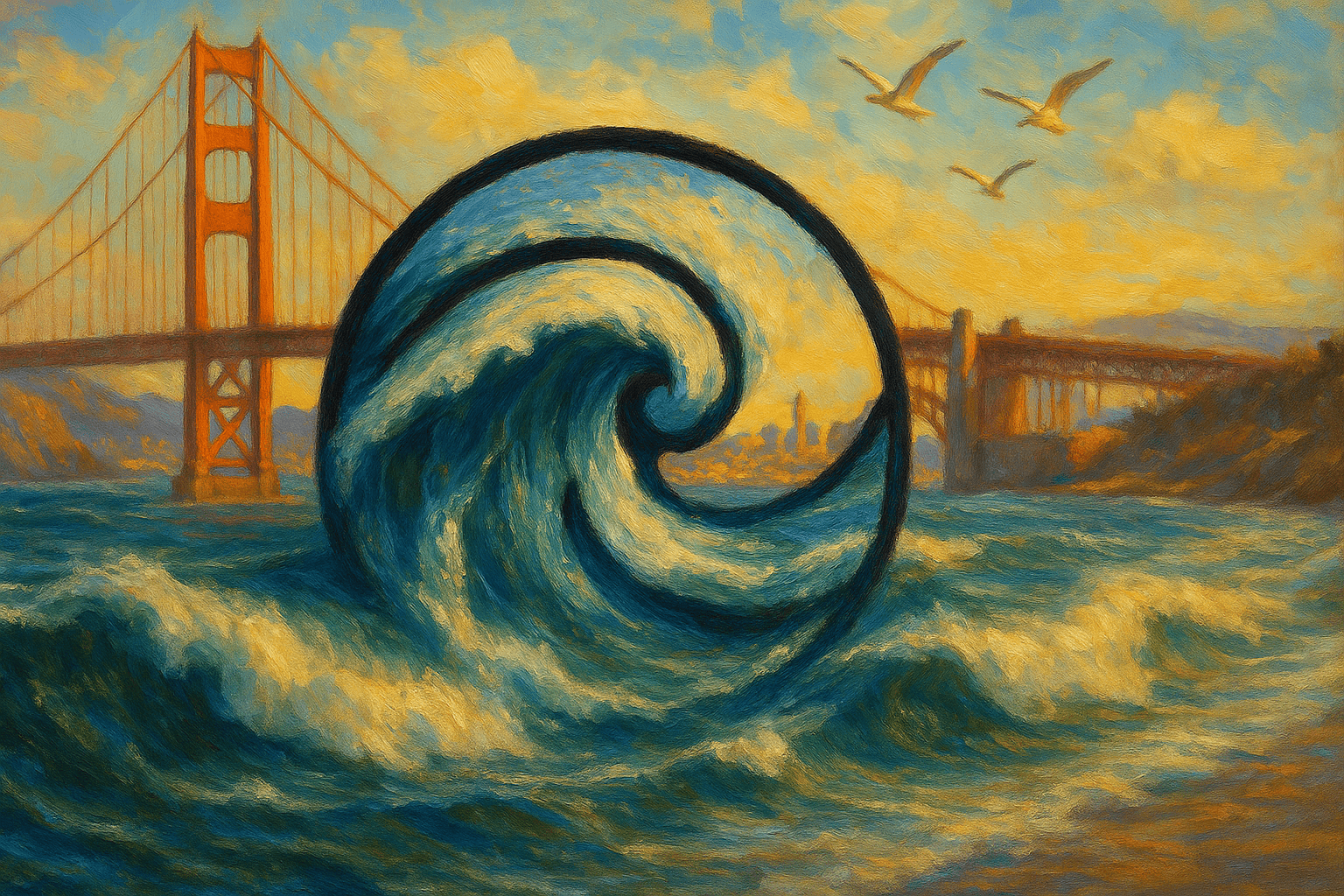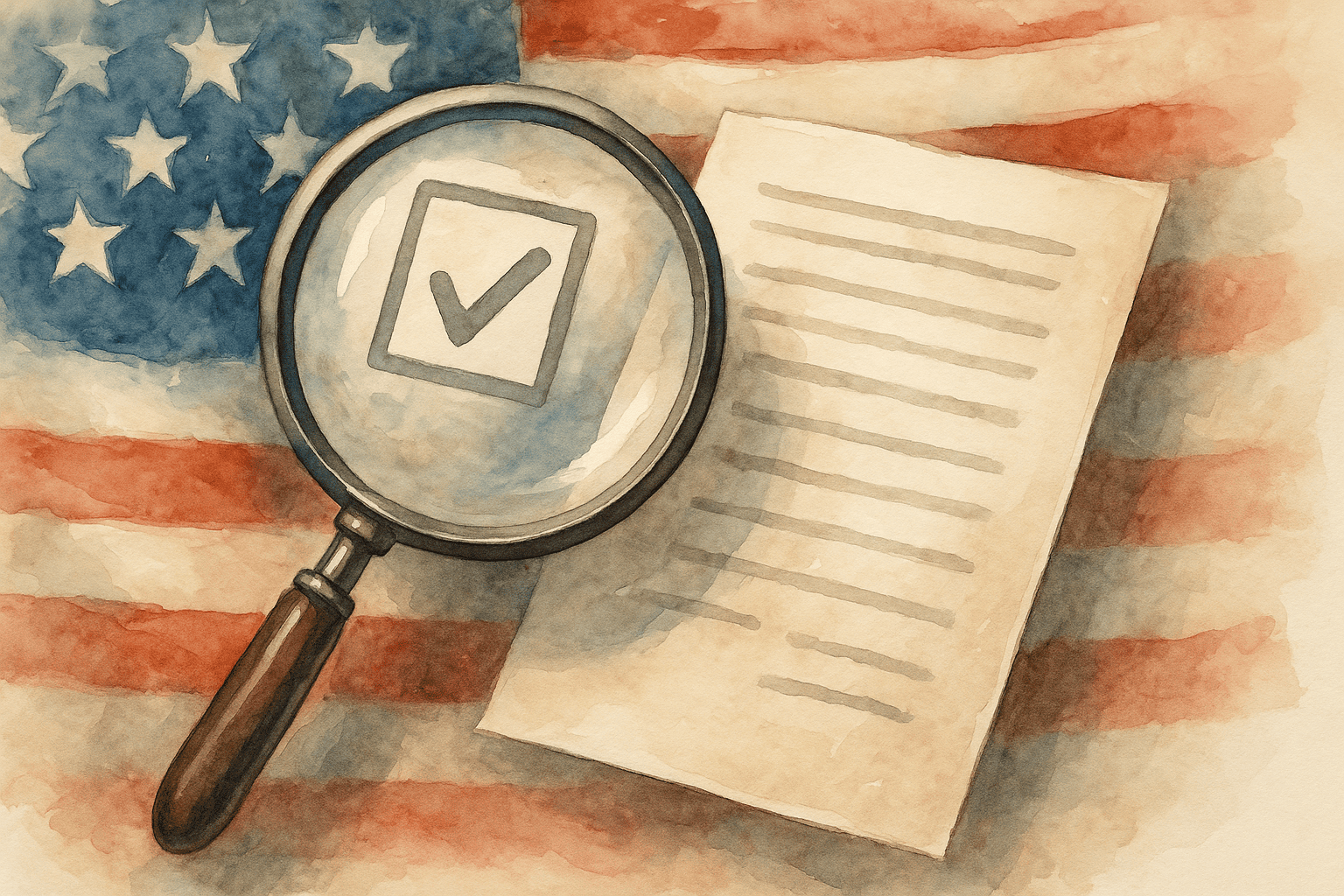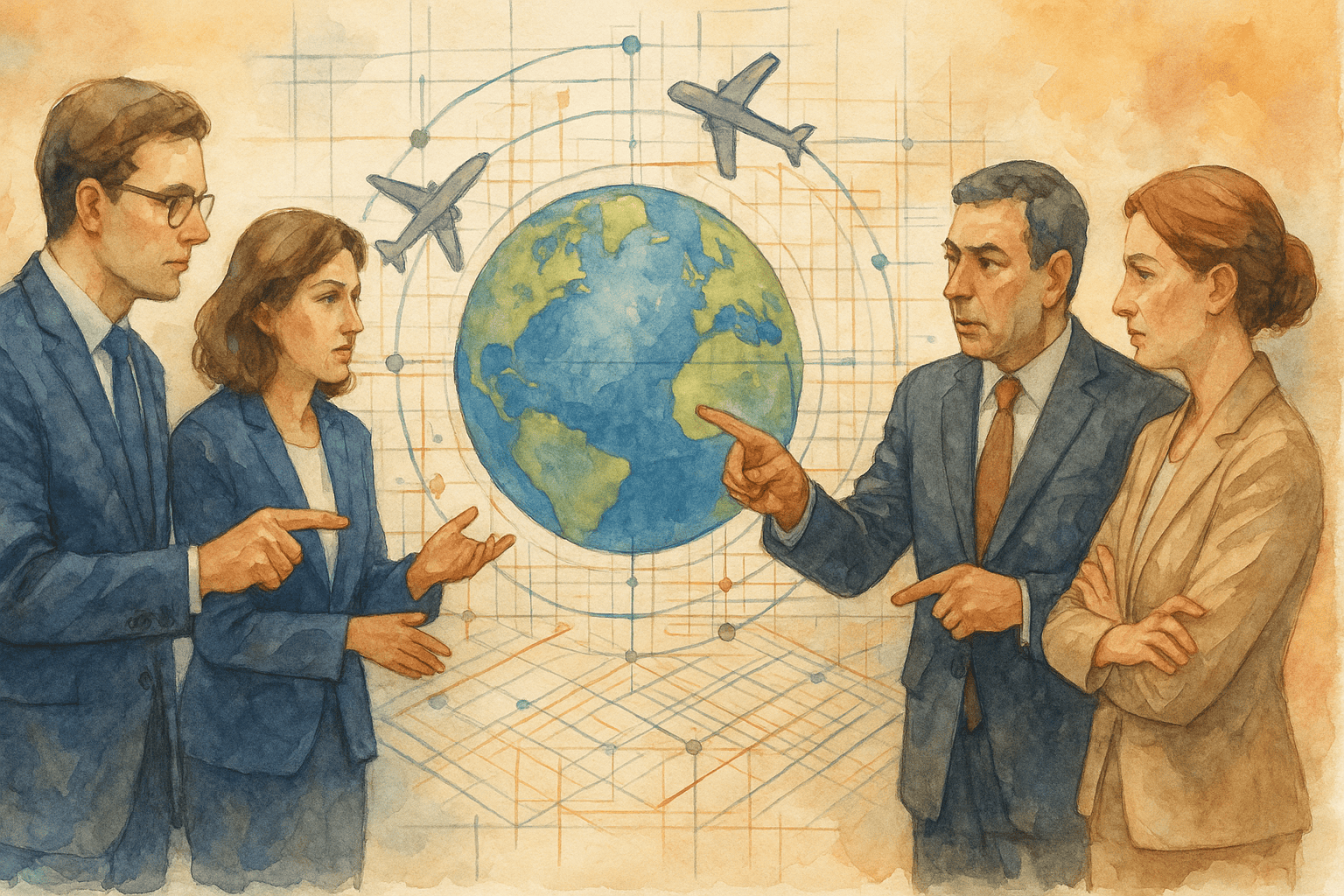Managing immigration compliance - from I-9 forms and E-Verify checks to visa tracking and audit readiness - has become increasingly challenging for HR departments. In 2025, evolving regulations and a hybrid workforce mean manual processes just can’t keep up. The good news is that immigration compliance software can shoulder much of this burden. In this ultimate guide, we’ll help HR and global mobility teams understand and choose the best compliance software solutions. We’ll cover what immigration compliance software is, the top options available (and how they compare), key features to look for (like automated I-9 and E-Verify integration), and how to integrate these tools with your existing HR systems (Workday, SAP SuccessFactors, etc.). We’ll also delve into ROI - what returns HR departments can expect from implementing such software - including error reduction, time savings, and avoidance of costly fines. Additionally, we answer practical long-tail questions, like how AI-powered compliance tools reduce visa processing errors, what timeline to plan for global deployment, and which vendors offer 24/7 support and SLA guarantees. By the end of this guide, you’ll have a clear roadmap for selecting and deploying the right global mobility software to keep your organization compliant and your workforce mobile.
In the first sections, we’ll align with the search intent by exploring why HR teams need dedicated immigration compliance software in 2025 and outline the best options available (with a comparison of their features). Next, we provide guidance on how to choose the right solution for your company’s size (e.g., 500 employees) and specific needs - covering points like I-9 automation, E-Verify, and integration capabilities. Then we break down the essential features of relocation management software and global mobility tech that can make a difference - from AI-driven error reduction to mobility tracking dashboards. We’ll discuss the expected ROI and cost savings, including real examples of error reductions (like fewer I-9 fines) and efficiency gains. Finally, we include a FAQ to answer common questions HR professionals ask (for instance, “Do we still need lawyers if we have compliance software?” and “How to ensure our software stays updated with changing laws?”). Throughout, we’ll cite authoritative sources (government and industry) and link to relevant Gale Visa blog posts for deeper dives (like guides on specific visa processes). Let’s start by understanding what these software solutions are and why they’ve become indispensable.
Why HR Teams Need Immigration Compliance Software in 2025
In 2025, the landscape of immigration compliance for employers is more complex than ever. Companies face intense scrutiny on everything from properly completing Form I-9 for each new hire to maintaining public access files for H-1B workers and tracking work authorizations across a distributed workforce. Government enforcement is on the rise - under evolving policies, agencies like ICE’s Homeland Security Investigations (HSI) are ramping up worksite audits and imposing stiff penalties for non-compliance. The fines for mistakes can be eye-popping: paperwork errors on I-9 forms can incur civil penalties ranging from $288 up to $2,861 per violation (per the adjusted 2025 fine schedule), and knowingly hiring unauthorized workers can cost thousands more per instance or even criminal charges. Moreover, compliance isn’t just about avoiding fines - it’s about ensuring your foreign employees can work legally and that your company can pass audits that might affect its ability to do business (e.g., federal contract eligibility).
For HR teams, managing this manually or with ad-hoc tools is risky and labor-intensive. A typical mid-size company might have hundreds of I-9s, a portion of which inevitably have errors or missing re-verifications (especially with remote hiring). Without a proper system, keeping track of each employee’s work authorization expiration (for those on visas or OPT) can be chaotic - one slip and an employee could unknowingly work unauthorized or be taken off payroll abruptly, causing legal and morale issues. Additionally, global mobility programs (moving employees across borders) add layers of compliance such as ensuring each visa petition’s Labor Condition Application (LCA) is posted and Public Access Files (PAFs) are maintained as required for H-1B and E-3 visas. In short, immigration compliance software has shifted from a nice-to-have to a must-have for many HR departments.
These software solutions are purpose-built to centralize and automate the compliance tasks that used to keep HR up at night. For example:
- Form I-9 & E-Verify Management: Modern compliance platforms often include digital I-9 systems or integrate with specialized I-9 tools. This ensures I-9s are filled out correctly (with validation checks), stored securely, and purges them per retention rules. Integration with E-Verify means the system can automatically submit new hires for verification if required, and alert HR of any TNCs (Tentative Nonconfirmations) to be resolved. Given that the majority of U.S. employers (especially smaller ones) still complete I-9s on paper and many don’t use E-Verify (as of recent stats, the overwhelming majority of the nation’s ~18 million employers do not participate in E-Verify), there’s a lot of room for error. Software can drastically reduce I-9 error rates by guiding HR through the process step by step and catching issues (like missing signatures or expired document IDs).
- Visa Tracking and Case Management: For companies sponsoring work visas (H-1B, L-1, etc.), compliance software typically provides case management tools. These function as a database of all sponsored employees and visa cases, with key dates (visa expiry, max-out dates, next steps like extension eligibility) tracked. They send automated reminders well in advance of deadlines - for example, reminding HR 180, 90, and 60 days before an H-1B status expiry. They also track when an employee’s status might change, e.g., if an H-1B employee gets a promotion that might require an amendment, a sophisticated system could flag that if integrated with HR data. Software can also centralize documents like LCA postings and PAF records so they are readily available. By doing so, it mitigates the risk of an oversight. Remember, HSI can conduct I-9 inspections with little notice; having all your records in order on a software platform means you can respond within the required 3 business days with confidence. Similarly, Department of Labor can audit H-1B wage compliance; a good system ensures you have those PAFs complete (with the certified LCA, wage info, etc.) ready for review.
- Policy Enforcement and Workflow: HR compliance software helps enforce your internal policies consistently. For instance, if your policy is that all foreign workers must start green card sponsorship by their second year, the software can flag those who are approaching that mark. Or if you require certain approvals before an H-1B is filed (like CFO approval for the legal expenses), the system can route requests accordingly. These workflow tools make sure everyone follows the same process and nothing falls through cracks due to miscommunication. In an era where HR teams might be spread across multiple offices or remote, having a single platform ensures consistency in compliance tasks.
Given these reasons, the search intent for HR teams is often: “What are the best immigration compliance software options and how do we choose one?” The rest of this guide will tackle that in detail. Next, we’ll list and briefly discuss some of the top immigration compliance and global mobility software solutions in 2025, so you know what the market offers and who the key players are.
Best Immigration Compliance Software Options for HR Teams (2025)
There are several strong contenders when it comes to immigration compliance and global mobility software. Some solutions are standalone products focusing on specific areas (like I-9 compliance) while others are comprehensive platforms that cover end-to-end corporate immigration case management. Here we’ll highlight some of the best options that HR teams are considering in 2025, along with their focus areas:
- Envoy Global: Envoy is a well-known platform in the corporate immigration space. It offers a full-service solution that includes a software platform and legal services through affiliated attorneys. Envoy’s software allows HR to track visa cases, manage documents, and get visibility into case status. They have strong features around compliance reporting and integrate with E-Verify. Notably, Envoy’s platform covers both US and some global immigration processes, making it a global mobility solution. HR teams like Envoy for its user-friendly interface and the way it handles things like LCA posting notices and public access files digitally. Envoy also publishes an annual Immigration Trends report with insights for HR, underlining its authority in the space. Pricing for Envoy typically involves a subscription plus per-case fees; it’s aimed at mid-size and larger companies that value an all-in-one approach.
- Gale Visa (Platform): Gale is a newer but cutting-edge entrant, leveraging AI to automate visa processes. Gale’s compliance strengths include HRIS integration for automated updates and hosting LCA/PAF compliance files in-platform. Gale’s platform automatically monitors changes like job promotions that might affect visa status. It essentially provides an AI-powered compliance engine on top of case management, which can drastically cut down manual compliance work. Gale’s network of independent attorneys also actively advise on compliance matters (like ensuring postings are done). Companies that want the latest tech (and potentially cost savings due to automation) look at Gale - it’s especially attractive to high-growth firms and those in tech. Gale’s software can integrate with Workday or SAP, pushing compliance data seamlessly.
- Mitratech (INSZoom and Tracker): Mitratech is a legal tech company that acquired two big immigration software products used historically by law firms and corporations: INSZoom and Tracker. INSZoom (now called Mitratech Immigration) is a robust case management system that was widely used by immigration attorneys and some corporate legal departments. It handles form generation, case tracking, and has compliance modules. Tracker was specifically known for I-9 and E-Verify compliance as well as case management; it’s known for having been the first electronic I-9 system to get ICE approval in an audit. Mitratech has integrated these offerings. The resulting platform is powerful but can be complex. It’s often favored by large enterprises that might have in-house legal teams managing immigration or by law firms. If a company wants to personally manage all aspects of compliance with their own staff (rather than rely on outside counsel), Mitratech’s tools are an option. They offer workflow customization and detailed compliance reporting, and their I-9 module (Tracker I-9) is top-tier for ensuring I-9 compliance (with features like audit trails and automated purge of outdated I-9s). The UI is less modern than some newer players, but the functionality is proven.
- Equus & Topia (Global Mobility Suites): Equus Software and Topia are examples of broader relocation management software that include immigration tracking as part of their suite. Equus’s platform (AssignmentPro) is often used by Fortune 500 mobility programs to manage international assignments and all the related tasks (tax, immigration, relocation logistics). They have modules for immigration compliance - e.g., tracking visa status in each country, reminding about renewals, and storing documents. Topia (formerly MOVE Guides + Polaris) similarly is an end-to-end mobility platform that can coordinate between immigration vendors, payroll, and relocation services. If your company has a significant global mobility operation (moving dozens of employees across countries regularly), these platforms might be considered. They excel at multi-jurisdictional reporting (one of our long-tail queries) - for example, generating a report of all expatriates and their visa statuses across 10 countries. However, these may not specialize in the nitty-gritty of I-9 or U.S.-specific compliance in as much detail as something like Tracker or Envoy. Often companies use Equus/Topia in conjunction with an immigration legal provider who plugs into it. The advantage is having everything in one dashboard. The disadvantage is cost (these systems can be pricey enterprise solutions) and possibly duplication if you already have an immigration-specific tool.
- Specialized I-9 Compliance Tools: For purely I-9 and E-Verify needs, there are well-established solutions like LawLogix Guardian, iCIMS I-9 (after their acquisition of I-9 Advantage), and EMP Trust I-9. These systems digitize the I-9 process, ensure each field is properly completed, integrate E-Verify for those enrolled, and help manage reverifications for work authorization expiration (for instance, they’ll notify you 90 days before a work permit or EAD expires, prompt the reverify section 3, etc.). They also handle retaining and purging I-9s per the “3-year or 1-year” rule. If your main pain point is I-9s, adopting one of these can drastically reduce error rates. For example, WorkBright cites that current fine ranges are $288-$2,861 per I-9 paperwork violation, so avoiding even a few errors can justify the cost. Some HRIS like ADP and Workday also offer I-9 modules or integrations with these tools. Standalone I-9 software might be ideal for companies that do not (yet) sponsor visas but have high hiring volume and want to streamline onboarding compliance. But if you also have visa cases, you might prefer a combined platform that does both visa case management and I-9 - which many of the above (Envoy, Tracker, etc.) offer.
- Big 4 and Traditional Providers’ Tech: It’s worth noting that large immigration service providers (Fragomen, Berry Appleman & Leiden (BAL), Deloitte, EY, etc.) have their own tech platforms. Fragomen, for example, has a proprietary system and recently acquired the tech startup SimpleCitizen to enhance their platform for clients. BAL has a system called Cobalt for case tracking. These are typically offered as part of their service if you hire them as your law firm. They can be quite feature-rich - for instance, Fragomen’s platform might offer a portal for HR and employees, automated updates, and compliance reminders. If your company uses one of these firms, you likely have access to their software. They can be very effective, but the trade-off is you are tied to that firm’s services and pricing. Some companies feel locked in if the data isn’t easily exportable. Also, the user experience may not be as slick or integrative as some newer independent software. Nonetheless, they are among the “options” HR teams consider - essentially, do we go with a law firm that has a tech platform or get our own independent software and possibly use outside lawyers as needed. For many large employers, a Fragomen or BAL solution is tried-and-true, but mid-market firms are increasingly looking at independent software (like Envoy or Gale) for more flexibility and often lower cost.
Each of these options has its pros and cons. Envoy is great for an all-in-one with attorney service, Gale for cutting-edge automation and deep integration, Mitratech for enterprise-grade configurability (often for in-house legal teams), Equus/Topia for comprehensive global mobility oversight, and I-9 specific tools for those primarily fixing I-9 compliance.
The “best” software truly depends on your organization’s context. For example, if you’re mostly concerned about I-9s for 1000 retail employees, a standalone I-9 system might be best. If you’re a 500-employee tech company hiring foreign engineers, a platform like Gale or Envoy that streamlines visa filing and compliance will be more relevant. If you’re a Fortune 100 with a formal global mobility department moving people worldwide, an Equus or a Big-4 integrated solution might suit you.
In the next section, we’ll address how to choose the right immigration compliance software for your specific needs, including considerations like company size, integration, support, and ROI. We’ll also answer some common long-tail questions that arise during this decision process, such as evaluating AI features and implementation timelines.
How to Choose the Right Immigration Compliance Software (Especially for Mid-Sized Companies)
Choosing an immigration compliance solution is a significant decision for HR - it will affect your daily workflow, your employees’ experience, and your compliance posture. Here are key factors and steps to consider, especially if you’re, say, a mid-sized company (~500 employees) that sponsors multiple visas per year:
1. Identify Your Primary Pain Points and Goals: Start by listing what problems you need the software to solve. Is it I-9 errors and the risk of fines? Is it the time spent managing H-1B petitions and tracking expirations? Perhaps it’s a need to integrate with HR systems to avoid double data entry, or to generate reports for leadership. Clarifying this will guide what features are must-haves. For instance, if your company has high Form I-9 volume but only a few visas, prioritize a tool with strong I-9 automation. If you have frequent visa filings, prioritize case management and automation of visa workflows. Some companies might specifically want to reduce outside counsel reliance - in that case, a solution that provides independent attorney support (like Envoy or Gale) might be attractive so you’re not paying hourly fees separately.
2. Evaluate Integration Capabilities (Workday, SAP SuccessFactors, etc.): Mid-sized and larger companies often use an HRIS like Workday, SAP SuccessFactors, Oracle HCM, or others. The compliance software should ideally connect to these. Integration means, for example, when you onboard a new hire in Workday and mark that they require sponsorship, the compliance system could automatically kick off the I-9 and visa process. It also means employee data (name, DOB, job title, etc.) flows in without manual re-entry, ensuring consistency. Not all solutions integrate out-of-the-box with every HRIS, but many have APIs or at least import/export capability. Check if the vendor has pre-built connectors or an open API. Envoy and Gale, for instance, advertise HRIS integrations; others might rely on custom API work. If integration is critical (to avoid silos of data and extra work), lean towards software that has proven integration at companies your size. Ask vendors about case studies integrating with systems you use.
3. Feature Checklist - I-9, E-Verify, Case Management, Compliance Alerts: Create a checklist of essential features. Common ones include: Electronic I-9 with Section 1 & 2 completion (and remote completion options if you hire remotely), E-Verify integration (if you operate in states or federal contracts requiring it, or voluntarily use it), Document storage (store copies of documents, visa approval notices, etc.), Case management dashboard (for all active visa cases), Automated reminders (for expirations, compliance deadlines), Reporting capabilities (audit reports for I-9, or diversity reports of visa population, etc.), User roles (so HR, managers, employees have appropriate access), and Security/compliance (SOC 2 or other certifications if required by your IT). If you have global needs: multi-country support is a factor (some tools can manage non-US cases or at least provide a framework to track any country’s permit dates).
4. Consider Ease of Use and Training: A solution is only good if your team (and employees, if they interface with it) actually embrace it. Look for intuitive UI and availability of training resources. Some companies involve end-users in demos to get feedback. For example, have one of your HR coordinators do a trial of filling an I-9 or initiating a case in the demo - do they find it straightforward? Solutions like Gale and Envoy often get high marks for usability (modern web interfaces designed recently). Older systems like classic INSZoom were powerful but had steeper learning curves. Since HR staff turnover can happen, you want something that’s quick to learn. Many providers offer video tutorials or dedicated account support for onboarding - factor that in. If you lack an in-house immigration specialist, opt for a solution that offers good customer support and perhaps an account manager to help with compliance questions (some will essentially consult on tricky compliance scenarios as part of their service).
5. Analyze Pricing Models vs. Usage: Pricing can be subscription-based, per-case, or per-employee. For a 500-employee firm, some vendors might charge a flat annual fee that covers up to X cases, while others charge per transaction. For example, an I-9 system might charge by number of I-9s per year. A visa management system might charge per active case per month, or a bundle. Calculate your expected volume: how many hires (I-9s) a year, how many visas filed or renewed a year. Then compare costs. Also consider hidden costs: implementation fees, support fees, or extra charges for features like additional admin accounts or for API use. Some vendors (like the Big 4 firms if you use them) might bake software into their service cost but have higher legal fees. Determine what budget you have, and aim for a solution that fits it while meeting requirements. It might help to project ROI (we’ll detail ROI in the next section). For instance, if a solution costs $10k/year but it prevents fines and saves hours that are worth $20k, it’s worth it. Don’t just choose the cheapest - choose the one that addresses your risk and workload best, as avoiding even a single I-9 penalty could justify a more robust system.
6. Check AI and Automation Capabilities: One long-tail query we address is “How do AI-powered compliance tools reduce visa processing errors?”. AI in this context can mean smart form filling, document recognition, or predictive alerts. For example, Visas.AI and others claim to use AI to flag issues upfront to prevent RFEsvisas.ai. Gale uses AI to auto-fill forms from uploaded docs. Docketwise (another tool for law firms) uses AI to simplify questionnaires. When evaluating, see if AI is just a buzzword or if it tangibly helps (like scanning uploaded documents for consistency or learning from prior cases to improve suggestions). An AI-driven system might, for instance, detect that an H-1B job title is potentially a Level 1 wage issue and prompt extra documentation (thus avoiding an RFE). Or it might automatically classify and store documents in the right compliance folder using OCR (optical character recognition). These can reduce human error and catch things a purely manual system might miss. If reducing errors is a top priority, lean towards software touting these intelligent features (with proven results if possible).
7. Consider Vendor Support and SLA: If your team is small, vendor support quality is crucial. Look for providers that offer training, dedicated support reps, or even 24/7 help if you might need it (as asked in one of the questions). For instance, if you work across time zones or have global offices, a vendor with 24/7 support or at least extended hours is beneficial. Check if the software comes with an SLA (service-level agreement) for uptime (most cloud providers target 99%+ uptime) and for response times on critical issues. Also see the vendor’s update policy: do they update the software regularly to reflect new laws (e.g., a new I-9 form edition)? How quickly did they adapt to, say, the 2023 remote I-9 verification rule changes? Some providers (like LawLogix or Tracker) are known for prompt compliance updates; newer ones like Gale would also update quickly given their agile dev cycles. You want a vendor that stays ahead of regulatory changes - e.g., automatically updating penalty amounts or procedures when laws change, rather than leaving you to figure it out.
8. Timeline for Implementation: This answers the question, “What implementation timeline should we plan for deploying compliance software globally?” For a mid-size company, implementing a focused immigration compliance solution can take anywhere from a couple of weeks to a few months, depending on scope. Simpler systems (like pure I-9 tool) might be up in weeks: you configure users, maybe migrate existing I-9 data, and you’re live. A full immigration case management system integration with Workday globally could take a few months: you need to map fields, possibly do an API integration, test workflows in multiple regions, train users globally, etc. When assessing vendors, ask about typical implementation time and process. Good vendors will provide onboarding help. For a global rollout, consider a phased approach: maybe start with U.S. compliance first (I-9 and U.S. visa tracking) which might be simpler, then expand to include global offices and processes. Ensure internal resources are allocated (IT for integration, HR for configuration decisions, etc.). Based on anecdotes, plan for ~4-8 weeks for a U.S.-focused mid-size implementation if integration is straightforward; add more time if doing a complex integration or covering many countries. Include buffer for internal approvals and testing. It’s key to plan around critical dates (e.g., avoid implementing right during H-1B cap season or end-of-year when HR is swamped). Some companies time it such that by the next major visa cycle, the system is in place.
9. Pilot and Feedback: If possible, do a pilot or at least a thorough demo with real scenarios. Some providers might allow a sandbox environment trial. This can solidify whether the tool fits your use cases. Also, gather feedback from various stakeholders - HR compliance staff, recruiters (for I-9 phase perhaps), even hiring managers or current foreign employees if they will interact with the system for uploads or status info. This ensures the solution is well-received and covers all bases.
In summary, choose the software that aligns with your highest compliance risks and workflow needs. For example, a 500-employee tech company likely sponsors H-1Bs and OPT STEM extensions, so I-9 and visa tracking are both crucial - a combined platform (like Envoy or Gale) might be ideal. If you are a manufacturing company in E-Verify-mandatory states, then bulletproof I-9/E-Verify processing is priority - maybe an I-9 specialist tool plus a basic tracker for visas (if any).
Don’t forget to leverage peer insights: see if there are reviews on sites like G2 Crowd or SHRM forums discussing these tools. Many HR people share experiences (e.g., on LinkedIn groups or forums) about what they liked or disliked about a platform. For instance, some might say “X software’s I-9 was great but their visa module lacked customization” or vice versa. This kind of feedback can tip the scales.
Once you’ve chosen, it’s about implementation and then reaping the ROI, which we’ll explore next. But first, let’s consider a common question: Do AI compliance tools really reduce errors significantly? The answer appears to be yes - they can reduce human error by catching inconsistencies and automating data entry. For instance, a manual I-9 process might have an average 5-10% error rate (due to missed fields, etc.), whereas electronic systems cut that down dramatically. According to one compliance source, in 2021 E-Verify automatically confirmed 98.48% of employees run through it, meaning only 1.52% needed human follow-up. That indicates the majority of cases sail through when systems are used properly. Similarly, AI in visa processes can minimize RFEs. The upshot: when chosen and used correctly, these tools not only save time but also boost your compliance accuracy close to 100%.
Now, we will discuss ROI expectations for HR departments when implementing compliance software and address more specific questions like support and regulatory updates in the context of these solutions.
ROI of Immigration Compliance Software: What HR Can Expect
Implementing immigration compliance software is an investment - but what do you get in return? Let’s break down the return on investment (ROI) HR departments can expect, in both quantitative and qualitative terms. We’ll use examples and statistics where possible to illustrate the impact.
1. Time Savings and Productivity Gains: One of the most immediate ROI components is the reduction in manual hours spent on compliance tasks. Take Form I-9 processing: without software, an HR coordinator might spend 30 minutes to an hour per hire ensuring the I-9 is filled, copying documents, filing, and later entering E-Verify. With a digital system, that time can drop to 10-15 minutes (since the employee fills Section 1 online, the system guides Section 2, and E-Verify submission is one-click). If you hire 100 people a year, saving ~20 minutes each is ~33 hours saved, which could be ~$1000+ in HR time value (assuming ~$30/hr). More dramatically, consider visa case management: an H-1B petition might consume 5-10 hours of internal coordination (collecting documents, checking status, etc.) across its lifecycle. If software with attorney support cuts that by 50%, and you file 10 H-1Bs a year, that’s 25-50 hours saved. Overall, many companies report that after implementing immigration software, their HR team members can reallocate 20-40% of the time they used to spend on immigration to other duties. This means either you handle more work with the same staff or potentially avoid needing extra hires as your program grows. For example, one global mobility manager on a forum noted that using an automated system allowed their team of 2 to handle double the caseload of visa filings compared to prior (essentially a 100% productivity gain for the team). Time is money in HR, and freeing hours means HR can focus on strategic initiatives (onboarding experience, DEI, etc.) which have their own long-term ROI.
2. Error Reduction = Cost Avoidance: Compliance errors can be costly. Let’s quantify some scenarios:
- I-9 Fines: As referenced earlier, fines for I-9 paperwork violations now range up to $2,861 per violation after inflation adjustments. The average fine per violation in recent ICE audits often falls in a few hundred dollars (depending on severity and proportion of bad I-9s). Suppose your error rate was 10% and you had 200 I-9s audited - 20 have issues. If fined, even at $500 each, that’s $10,000. A good electronic I-9 system can reduce errors by ensuring all required fields are completed and dates are correct. Some systems also perform SSN validation, etc., catching issues. It’s plausible to get error rates down to near 0% (except maybe a few user entry mistakes, but far fewer). Thus, implementing the system could realistically save that $10k in avoided fines. In a more serious scenario, if you had substantial violations, fines can run into the tens of thousands or more - some companies have been fined in the hundreds of thousands for I-9 lapses (especially if deemed “knowingly hired unauthorized” which can be $5,700+ per worker for a first offense). Avoiding even the chance of that is huge ROI.
- Avoiding Visa Mistakes and RFEs: Each Request for Evidence (RFE) on a visa can cost money (if you have to pay attorneys to respond or expedite later) and time (delayed start dates, employee anxiety). An AI-backed compliance tool can preempt common RFEs by ensuring all required evidence is included initially. The average RFE rate for H-1Bs has varied (some years ~30% of cases get RFEs), often for reasons like missing employer-employee relationship documentation or Level 1 wage issues. If your software and processes cut your RFE rate in half, that’s fewer emergency attorney calls and possibly fewer premium processing fees to rush responses. Premium processing is $2,500 per case; some companies resort to it to recover from delays. If you avoid even 2 premium requests a year by doing things right the first time, that’s $5k saved straight away. Gale’s data showed they maintain a 99%+ H-1B approval rate, implying minimal RFEs/denials, which likely translates to clients saving money on rework. So, ROI can be seen in legal fee savings too - some companies spend tens of thousands on outside counsel for compliance issues that might not occur with a robust system.
- Preventing Missed Deadlines: Missing a work authorization renewal can be disastrous - the employee may have to stop work (losing productivity) or, worse, lose status. Example: forgetting to file an H-1B extension by the 6-year max-out or an OPT STEM extension by the deadline. Software that issues strong reminders (and perhaps is monitored by a vendor team as backup) can virtually eliminate missed dates. The ROI here is avoiding cost of work disruption or having to scramble with expensive last-minute solutions (like having to do premium processing because an extension was filed late, or having to relocate an employee abroad temporarily). It’s hard to put a dollar figure, but consider an employee who can’t work for a month due to a lapsed status - the company might lose, say, 1 month of their output. If their loaded cost is $10k/month and their output is valuable, that’s at least that much in lost value, plus potentially project delays. Avoiding that scenario even once basically recoups a lot of software cost.
3. Efficiency ROI - Process Speed and Scalability: Using compliance software often speeds up processes significantly, as we’ve discussed. Faster onboarding of new hires (through quick I-9 and visa processing) yields ROI by getting employees productive sooner. Let’s say implementing software cuts your average employment authorization processing time by 2 weeks (through quicker filings or E-Verify instant verification vs manual). For a new hire with a salary of $100k (roughly $2k/week), 2 weeks sooner working is theoretically $4k of labor value realized earlier - across 10 such hires, that’s $40k of value time-shifted (not exactly “saved” but the business benefits earlier). Also, if you integrate compliance with onboarding, new hires appreciate a smoother process - that can reflect in engagement and retention, which have long-term ROI (lower turnover saves recruiting costs, etc.).
Another angle: scalability. If your company plans to grow (say you expect to double H-1B filings next year), having a software means you likely don’t need to double your HR compliance staff. The software scales at a much lower incremental cost than hiring another compliance coordinator or relying on doubling external counsel hours. That can save headcount. For instance, instead of hiring one more full-time employee at $70k to handle increased workload, a software that might cost $20k/year can handle it, saving $50k.
4. Hard Dollars vs Soft Dollars: ROI can be hard-dollar savings (fines avoided, legal fees reduced, headcount saved) and soft-dollar (time saved, risk mitigation). When making a case internally, it helps to quantify both. A strong ROI example could be: “This software will cost $30,000/year, but will help us avoid an estimated $15,000 in potential I-9 fines, $10,000 in premium processing and legal fees, and save 200 hours of HR time (worth ~$8,000) - total direct & indirect savings ~$33,000 in year one, plus improved compliance security for the company.” That shows basically net neutral or positive ROI immediately, not even counting longer-term prevention of big issues or improved morale. Over multiple years, avoiding one major incident easily tilts ROI heavily positive. Think of it as a form of insurance too: you pay for compliance infrastructure to prevent multi-million dollar liability (in extreme cases, companies have faced huge penalties or debarment for egregious immigration violations).
5. Intangible ROI - Reputation and Employee Trust: While harder to quantify, having robust compliance practices strengthens your company’s reputation. If during a client audit or due diligence (say you’re seeking contracts or investment) you can demonstrate top-notch compliance systems, that can win trust and opportunities. Also, employees - especially international staff - notice if the company handles immigration smoothly. It boosts their loyalty if they see the company investing in proper systems for their work authorization (it signals the company cares about doing things right and supporting them). There’s also the mental ROI for HR: less stress and burnout when you have tools to manage the workload. HR turnover costs money too, so keeping your HR team happy and not overwhelmed by compliance issues is a hidden ROI factor.
6. Data-Driven Decisions: Over time, the data and analytics from these systems can help optimize your program. For example, you might realize via reports that 50% of your H-1B RFEs were due to Level 1 wage issues - so next year you ensure either higher wage levels or stronger initial documentation. Or you might track that certain roles always trigger lengthy processing - maybe you plan earlier for those or pursue alternative visas. This continuous improvement loop can reduce future costs and improve success rates, which is a form of ROI (learning and avoiding mistakes is cost-saving).
To address a couple of specific long-tail queries within ROI context: “What ROI can HR expect from implementing compliance software?” - As shown, ROI can often be seen in the first year in avoided costs alone. In many cases, companies see a full payback within 12-18 months. For example, one company reported that after implementing an I-9 compliance software, their audit resulted in 0 fines (where previously a sampling had errors). If that saved them even $20k in fines and the software cost $10k, that’s 200% ROI right there. Another firm might find their outside counsel spending drops by 30% because the software handles routine queries and paperwork - if they were spending $100k/year on legal fees and now $70k, that $30k saved can outweigh the software cost. “How do AI tools reduce errors?” - by systematically applying checks and balances so that the human doesn’t miss things (we already covered examples of this - basically making compliance more bulletproof, which is ROI through error avoidance).
Finally, one ROI aspect is audit preparedness. If ICE or DOL comes knocking, a company with compliance software can often respond efficiently and avoid drawn-out investigations (which eat up time and possibly legal counsel costs to navigate). Some vendors include audit support - e.g., if you get an ICE Notice of Inspection for I-9s, your provider might help you pull needed reports and ensure everything is in order in the 3-day window. That reduces the internal scramble (which can involve overtime, distraction from other work, etc.). Not having to divert multiple managers to handle an audit for a week is a hidden cost saving.
To sum up, the ROI from immigration compliance software tends to be high because it addresses areas of significant risk and inefficiency. In a sense, these solutions pay for themselves by preventing costly problems and streamlining operations. HR teams can expect both quantifiable savings (fewer fines, less overtime, lower legal bills) and qualitative gains (peace of mind, improved employee experience).
With ROI and vendor choice covered, let’s ensure we haven’t missed any key questions. We should touch on multi-jurisdictional reporting and regulatory updates, which were asked:
- “Which solutions provide built-in regulatory updates for global visa rules?” - Many cloud-based vendors push updates automatically. Envoy, for example, will update its content when USCIS or DOL rules change and often sends client alerts. Gale being tech-driven would update forms and processes as laws change (like if a new Form I-129 comes out, they’d incorporate it). Equus/Topia track global rules via data feeds. Key is, you want a vendor that actively monitors regulatory changes (USCIS, ICE, DOL, etc. for U.S., and equivalents globally if applicable) and updates the system without you having to do much. Ask vendors during evaluation: “Can you give examples of how you updated your software for recent changes (like the new STEM OPT rules or new H-1B fee proposals)?” A good vendor will have concrete answers. This is part of ROI too - you get a team keeping your compliance up-to-date.
- “How do platforms handle multi-jurisdictional reporting?” - If you have global mobility, look for systems that allow filtering/reporting by country, or consolidating all cases worldwide in one view. Some systems have partnerships with local vendors in other countries and can track those cases. If you only need U.S., this is less an issue. But if needed, ensure the system can at least store data for various permit types and has a reporting module flexible enough to generate, say, a report of all active work visas by country and expiry date. Equus/Topia excel there; Envoy also offers global case management (they partner with global law firms). Gale, while mostly U.S.-focused, is expanding and could likely track basics for other countries (or integrate with global providers). Multi-jurisdiction reporting ROI is making life easier for global mobility managers who otherwise juggle spreadsheets from different regions - one source of truth saves time and avoids things falling through cracks across borders.
Now, having covered a lot of ground, we’ll proceed to the FAQ to directly answer some of those lingering questions in concise form, reinforcing the key points for quick reference.
FAQ: Immigration Compliance Software and Global Mobility
Q: What exactly does immigration compliance software do that my HRIS or spreadsheets can’t? A: Immigration compliance software is specialized to handle the nuances of legal requirements which general HR systems or spreadsheets aren’t built for. For example, it digitally guides the Form I-9 process with validation rules (preventing common mistakes like missing a signature or an expired document) and can automatically submit data to E-Verify, something a spreadsheet can’t do. It actively tracks visa expiration dates and compliance deadlines and sends automated reminders, whereas with spreadsheets those updates rely on manual vigilance. These tools also usually come with built-in legal templates and workflows - such as generating a compliant Public Access File for an H-1B or prompting an H-1B amendment if an employee’s job info changes - which generic systems won’t know how to do. In short, immigration software provides an expert system that ensures you meet government regulations (I-9 rules, H-1B LCA/PAF rules, etc.) and keeps all related documentation and case statuses organized in one place. It reduces human error and workload in a way spreadsheets cannot, and unlike a standard HRIS, it’s constantly updated with immigration-specific regulatory changes (for instance, when USCIS releases a new form edition or penalty amounts change, the software updates accordingly).
Q: Our company has around 500 employees and maybe 5-10 visas a year. Do we need a full-fledged immigration software or is it overkill? A: If you have even a handful of visas and a steady hiring program, an immigration compliance tool can be very beneficial. For 5-10 visa cases a year, you’re likely also handling dozens or hundreds of I-9s annually for all hires - a compliance system will ensure those I-9s are right (which protects you from fines that could easily reach thousands of dollars). Even a single H-1B or OPT employee requires careful tracking of dates (like OPT STEM extension deadlines or H-1B max-out) - the software will manage those and remind you in advance. Think of it as insurance and efficiency. It may feel like a big system for a moderate volume, but the cost of a mistake (like a missed H-1B extension or an I-9 error) can be very high, potentially higher than the software cost. Plus, if your company grows, you’ll be prepared. Many mid-sized companies find that implementing such software early saves them from scaling headaches later. That said, you could choose a right-sized solution - for instance, maybe you start with an electronic I-9 and basic case tracking tool rather than an enterprise global mobility suite. Many providers have tiers for smaller volumes. In summary, it’s usually worth it: even with 5-10 visas, you have compliance obligations year-round (I-9s, E-Verify, visa updates) that software can streamline and de-risk.
Q: Can immigration compliance software replace our immigration lawyer? A: Not entirely - typically these tools complement legal counsel, not completely replace them. The software will automate and organize the process, and some platforms come with access to attorneys who review filings or answer questions. If you use such a platform, you might not need a separate outside immigration lawyer for routine cases because the service includes legal support. However, for complex situations (like a difficult RFE, an audit defense, or immigration strategy advice), having an attorney is important. The software handles the administrative and compliance tracking aspects: generating forms, ensuring deadlines are met, providing guidance on standard requirements. It reduces the hours you’d pay a lawyer to, say, fill forms or remind you of things. But it doesn’t make discretionary legal judgments - for example, whether a particular role qualifies as a “specialty occupation” for H-1B might still need legal interpretation. Many companies use the software in tandem with attorneys (either your own or those integrated with the platform). The result is you use attorneys more efficiently - focusing their time on true legal advice while the software handles the repetitive tasks and flags compliance issues. In short, immigration software significantly reduces dependence on lawyers for routine workflow (often lowering legal fees), but it’s not a complete substitute for legal expertise. It will, however, ensure you engage lawyers only when necessary, with all relevant data at their fingertips.
Q: How hard is it to implement immigration compliance software and get our team using it? A: Most modern immigration compliance solutions are cloud-based, so implementation is more about configuration than technical installation. For a single-country (e.g. U.S.) focus, you can often get the system up in a few weeks. Implementation steps typically include: uploading any existing data (e.g., current visa employees, existing I-9 forms if migrating from paper to electronic - some providers can help digitize those), configuring user access and workflow (deciding who in HR or management gets what permissions), and integrating with HR systems if you choose (which might involve some IT coordination and testing). Providers usually offer training sessions or webinars for your HR team and even for hiring managers if they’ll use it for I-9s. From a change management perspective, there’s a learning curve, but these systems are designed for usability - many HR users find the interfaces intuitive because they guide you step by step. In our experience, after 1-2 training sessions and a couple of test runs, HR staff become comfortable. Employees will likely only encounter the system for things like completing Section 1 of I-9 or uploading their visa documents - those portals are user-friendly and mobile-accessible in many cases. To ensure adoption, it helps to designate a “go-to” HR team member who becomes the in-house expert through the implementation (often working closely with the vendor’s onboarding manager). They can then champion the usage and help colleagues with questions early on. Overall, it’s a manageable project. Many HR teams are pleasantly surprised that things like pre-populating legacy data or linking to Workday were easier than expected with vendor support. Plan for a few weeks of adjustment where you run old and new processes in parallel if you’re cautious (for instance, you might double-check a few I-9s done in the system to be sure you trust it fully). But within a month or two, most find it’s saving time and no one wants to go back to the old way.
Q: How do we ensure the software stays compliant with changing laws (like new I-9 forms or visa rules)? A: Reputable immigration compliance software providers make it their job to stay on top of law and form changes. For example, when the Department of Homeland Security updates the Form I-9 (which happened in August 2023 and could happen again), your software vendor should update the electronic I-9 to match the new format on the effective date - so all new I-9s are compliant without you doing anything. Similarly, if USCIS changes filing fees or adds a new required form for certain visas, cloud-based systems often incorporate those changes and may send out release notes or alerts to clients. Many providers have immigration attorneys or specialists on staff tracking legislation and regulatory updates. During vetting, you can ask vendors for examples: “How did you handle the recent increase in H-1B fees or the new compliance requirement X?” Their answer will reveal how proactive they are. Usually, vendors also provide updated training or communications about changes. If a totally new law comes (say mandatory E-Verify nationwide, which is sometimes proposed), a good vendor will adapt workflows to support compliance (e.g., integrating E-Verify checks for all new hires). Essentially, by using a dedicated compliance system, you benefit from their continuous updates - it’s part of what you’re paying for. This is safer than homegrown tools which you’d have to update yourself. To double-check, ensure you maintain a service agreement that includes updates. And as backup, keep an eye on major changes via sources like USCIS or SHRM announcements; you’ll often find your software already handled it or provided guidance. For global rules, some software might rely on partnerships - e.g., they might alert you to changes in UK or Canada visa rules if you use their global module, often via newsletters or updates in the dashboard. In summary, pick a vendor with a track record of timely updates (client testimonials or reviews can attest to this). Doing so means the heavy lifting of staying compliant tech-wise is largely off your shoulders - the software will be up-to-date by the time new rules take effect. Always do your own due diligence for critical changes, but you’ll likely find the system ready and waiting with the new compliance measures in place.
Disclaimer: This article is for general informational purposes and does not constitute legal advice. Consult with an immigration attorney for advice on specific situations.